How to Improve Website Load Speed: Tips & Tools
24 september 2024
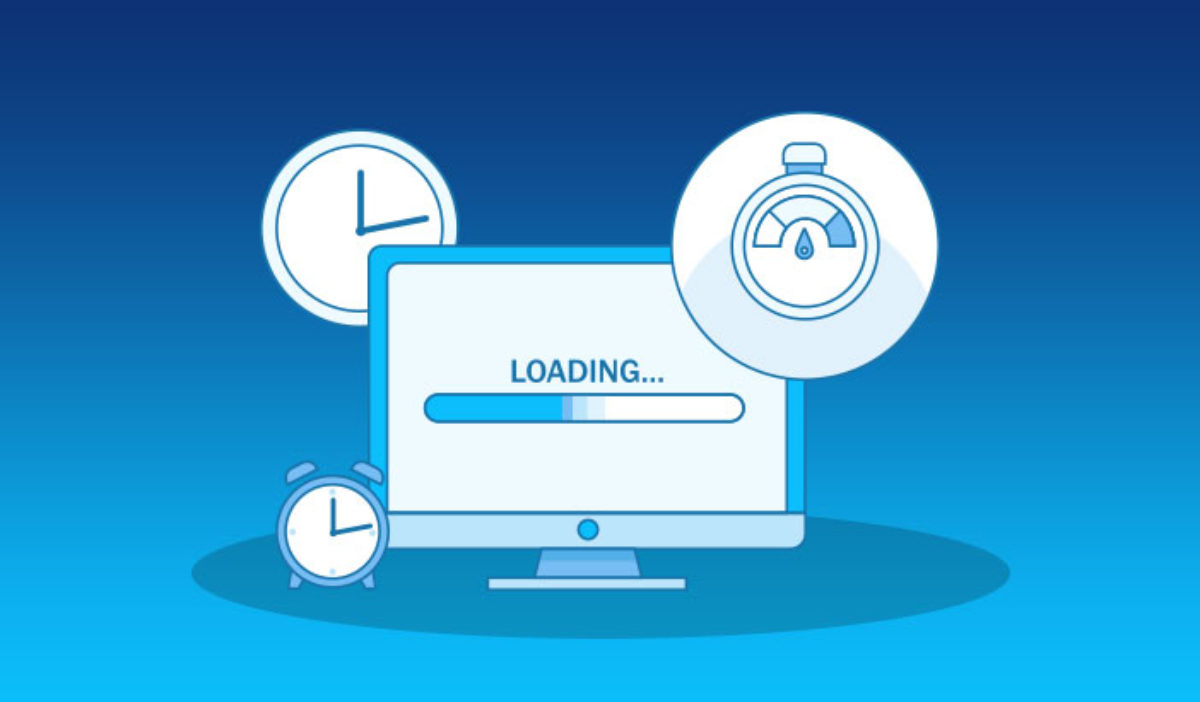
In today’s fast-paced digital world, people expect websites to load quickly. If your website is slow, visitors might leave before it even finishes loading. This can hurt your business, reduce your website’s visibility on search engines like Google, and frustrate users. Fortunately, there are several simple steps you can take to improve your website's load speed. Let’s dive into some easy tips and tools that anyone can use, regardless of age or technical expertise.
Optimize ImagesImages are often the biggest files on a webpage, and large images can slow down load times. Here’s how to fix that:
Resize Images: Make sure your images aren’t larger than they need to be. For example, if your website displays images at 800 pixels wide, don’t upload images that are 2000 pixels wide.
Compress Images: Use tools like [TinyPNG](https://tinypng.com/) or [JPEG Optimizer](https://www.jpeg-optimizer.com/) to reduce the file size without losing quality. This can significantly improve load speed.
Use a Content Delivery Network (CDN)
A CDN is a network of servers around the world that store copies of your website’s files. When someone visits your site, the CDN serves the files from the server closest to them, making the load time faster.
- Popular CDN services include [Cloudflare](https://www.cloudflare.com/) and [Amazon CloudFront](https://aws.amazon.com/cloudfront/).
Enable Browser Caching
When someone visits your website, their browser downloads various files (images, scripts, etc.). Browser caching saves these files so that the next time they visit, the browser doesn’t need to download them again. This speeds up load time for returning visitors.
- You can enable browser caching by adding some code to your website’s `.htaccess` file or using a plugin if you’re on a platform like WordPress.
Minimize HTTP Requests
Every element on your webpage—images, stylesheets, scripts—requires a separate HTTP request. The more requests, the longer it takes for the page to load.
Combine Files: Merge multiple CSS files into one and combine JavaScript files where possible.
Reduce Plugins: If you’re using a content management system like WordPress, deactivate and delete unnecessary plugins.
Use Asynchronous Loading for JavaScript
JavaScript can sometimes delay the loading of your webpage. By setting your JavaScript files to load asynchronously, the rest of the webpage can load without waiting for the JavaScript to finish.
- If you’re using WordPress, plugins like [Async JavaScript](https://wordpress.org/plugins/async-javascript/) can help with this.
Optimize Your Website’s Code
Over time, your website’s code can become bloated with unnecessary spaces, comments, and unused code. Cleaning this up can make your site load faster.
- **Minify HTML, CSS, and JavaScript**: Tools like [Minify](https://www.minifier.org/) or plugins like [Autoptimize](https://wordpress.org/plugins/autoptimize/) can automatically remove unnecessary characters from your code.
Choose a Fast Web Hosting Provider
Your website’s hosting service plays a significant role in load speed. Cheap, shared hosting plans can often result in slower websites, especially if your site gets a lot of traffic.
- Consider upgrading to a faster hosting plan or switching to a web host known for speed, like [SiteGround](https://www.siteground.com/) or [WP Engine](https://wpengine.com/).
Reduce Redirects
Every time your website has to redirect to another page (like from http:// to https://), it slows down the load time. While some redirects are necessary, try to minimize them as much as possible.
Conclusion
Improving your website’s load speed doesn’t have to be complicated. By following these simple tips—like optimizing images, using a CDN, and cleaning up your code—you can make your site faster and more user-friendly. A faster website not only keeps visitors happy but also improves your chances of ranking higher on search engines. Start with these basics, and you’ll see a noticeable improvement in your website’s performance!